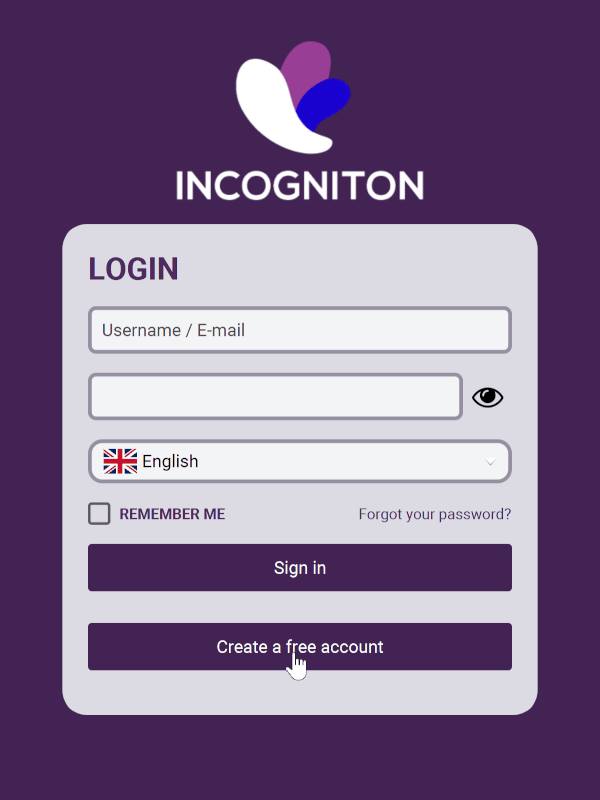Before you can enjoy Incogniton, you must sign up for an account. On this page we will explain the two ways to register your Incogniton account.
Website registration
The first way to sign up for an account is through our website. Visit the pricing page and follow the next steps.
Step 1: Select a plan
Start by choosing a plan. There are 5 plans listed along with their benefits and monthly costs. They include:
• Free Starter Package
• Starter Plus
• Entrepreneur
• Professional
• Custom Package
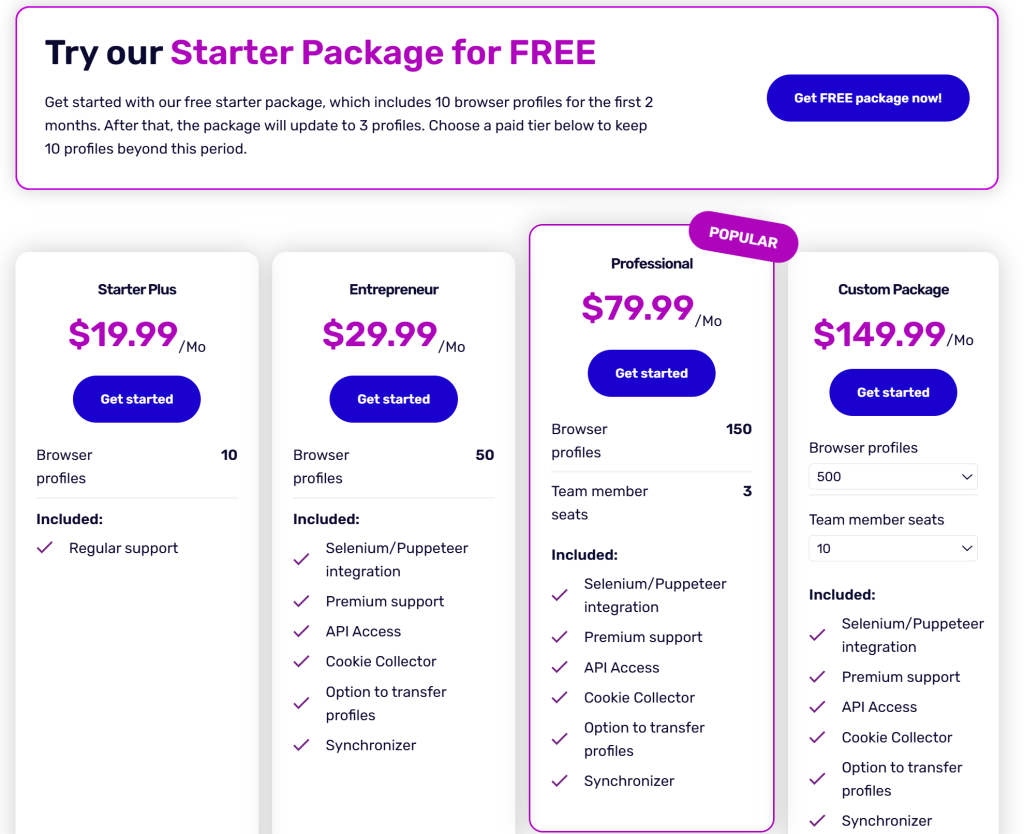 Select the plan that best suits you or your business. Click “Get started” of your plan of choice and continue. For this guide, we will walk you through the process of registering for the Free Starter Package edition.
Select the plan that best suits you or your business. Click “Get started” of your plan of choice and continue. For this guide, we will walk you through the process of registering for the Free Starter Package edition.
After you have selected a plan, you will be able to enter a coupon code if you have one. Next, click “Proceed to checkout”.
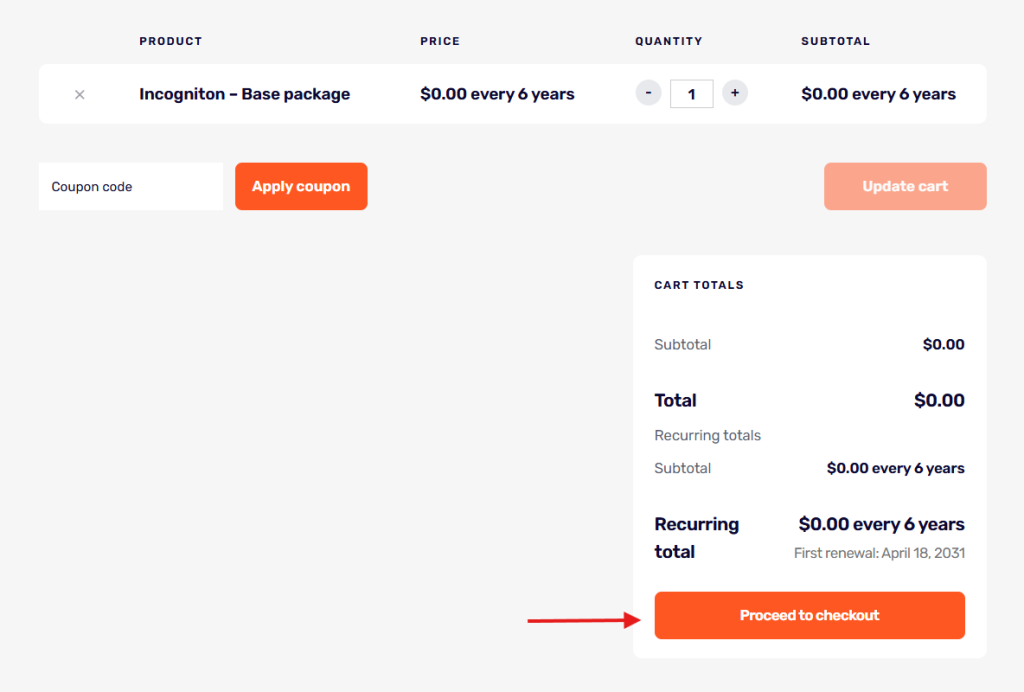
Step 2: Enter registration and billing details
To help us customize your experience, on the next page you will be asked to enter a few details about yourself when you are a new user, such as billing information, e-mail address and username.
When you have finished, please read the Terms and Conditions, mark the checkbox and hit “Subscribe”.
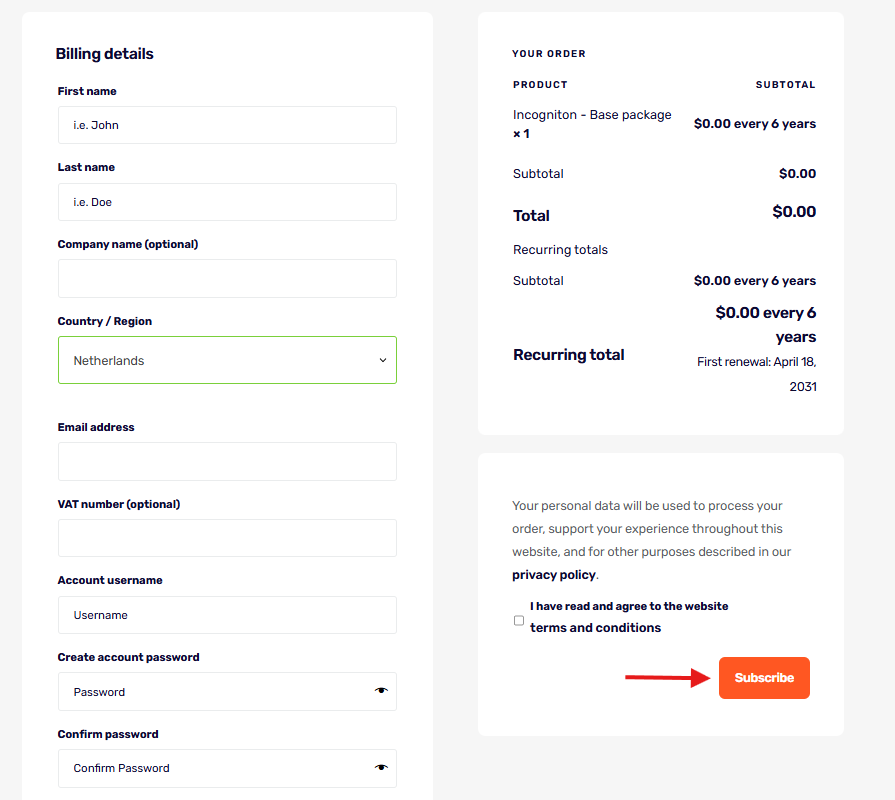
Step 3: Download Incogniton and start browsing!
Upon successful completion of the steps, you will receive an email from Incogniton welcoming you to the platform. This email gives you instructions on what to do next.
Congratulations! You are now fully registered. Download the application, log in with your username and password and start using Incogniton.
App registration
Another way to easily set-up an account, is through Incogniton’s application. We’ll guide you through the steps.
Step 1: Download the app and create a free account
Start by downloading Incogniton, for Windows or Mac. Next, open the application and click on “Create a free account”.
Step 2: Enter registration details
Enter the registration details, such as first name and last name, username, email address and password. By filling in these details, you can easily login in with your username and password next time you’re using the app. Next, check the Terms and Conditions box and click on “Create Account”. Your registration is now finished and you can start using Incogniton!